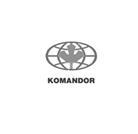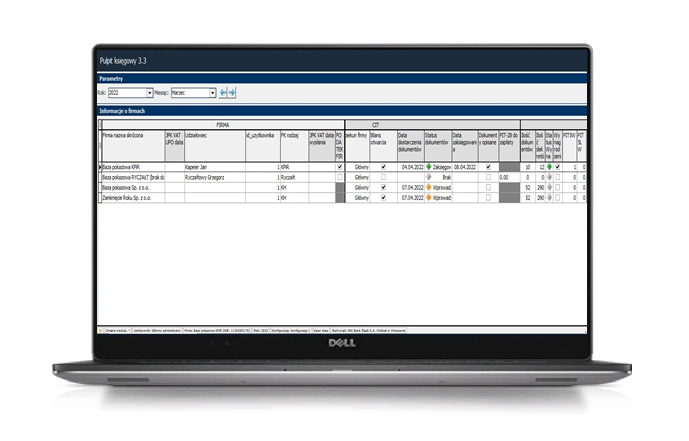
Accountant dashboard
Key features
 Full picture of settlement status by customer
Full picture of settlement status by customer  Communication with office clients - tax amounts, reminders
Communication with office clients - tax amounts, reminders  All billing information in one place
All billing information in one place  Automatic data exchange with accounting modules
Automatic data exchange with accounting modules  Management of accountants
Management of accountants  Easy access to historic customer data
Easy access to historic customer data 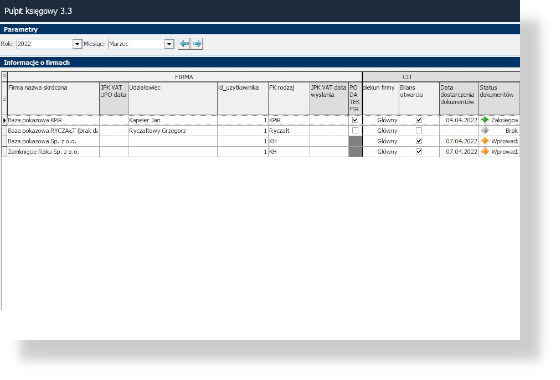
Don't waste your time
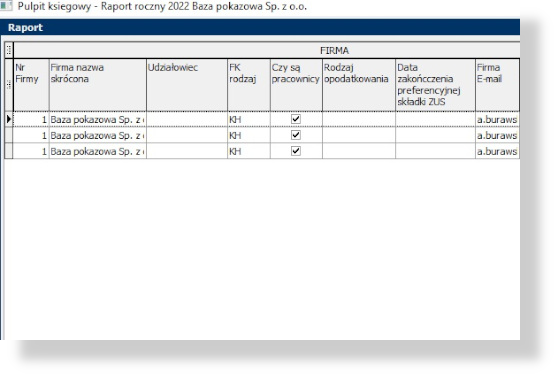
Always an up-to-date picture of settlements
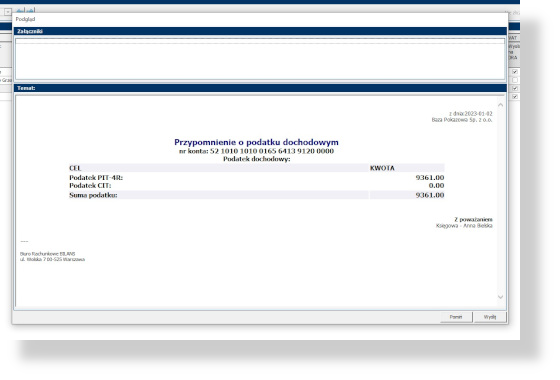
Easy to communicate
The app shows the exact date and time each notification was sent to the customer.
Use additional accounting tools
JPK importer
You can import any invoices from other systems into the accounting module using a JPK VAT file. You save time and eliminate the possibility of mistakes.
E-accounting
You need access to your accounting software from anywhere. With E-Accountant, you can enter documents from any location and at any time, or you can share such functionality with colleagues in other locations.
Excel Analyser
Almost every accountant uses Microsoft Excel to analyse data. Working on RAKS, your Excel can automatically download data from the accounting module. You can prepare any statement in Excel, which will automatically update itself with the data entered in accounting.
E-reports
Create a new, complete E-report in accordance with the requirements of the Ministry of Finance. You can modify the prepared file as many times as you like before the final entry. Preparing and sending an E-report can be really easy and convenient.
OCR
No more manual data entry. Start using automatic reading of documents you receive in paper or electronic form. The OCR system will read the data from the invoices, all you need to do is check that they are correct.
E-delegations
Dedicated app for accounting for business trip costs, including a mobile app for employees. Now you can plan business trip costs, collect related documents and account for employees in one place. With the mobile app, all expense documents are visible at a glance and employees have full control over expenses.
Improve the work of your accounting office
It is perfect for both small and larger accounting offices.